

Developing and executing the perfect marketing strategy for your company is difficult. We are happy to give you a helping hand.

A close-knit group of people who breathe the Tilburg atmosphere and have the ambition to always go a step further.


Google has all sorts of different tools that make an online marketer’s job easier. One such tool is Google Tag Manager. This allows you, without too much knowledge of coding, to get started with tag management. In this blog, we will tell you what Google Tag Manager is and how you can use it.
Google Tag Manager allows you to add pieces of code, or “tags,” to a Web site to measure specific actions or events. Normally, these types of tags were placed in the HTML structure of the website; that required coding skills. This tool allows for faster and easier tag creation.
Tags store data and forward it to reporting tools, such as Google Analytics. The data provides additional insights into visitor behavior.
In Tag Manager, these tags can process much more information from visitors on different landing pages on the website. All this data can be reused for different purposes and measuring different issues. Think, for example, about measuring conversions, retargeting, data on abandoned shopping carts or scrolling. With that information, you can then target an ad in a targeted way.

Tag Manager has many advantages over similar tools. Especially if you use other Google tools, Tag Manager is a good addition. In fact, the tool works very well with other Google products, making the linking quick and features (such as User ID tracking) can be shared between them. In addition, using Google Tag Manager is free.
You can regulate the amount of data a tag captures. This allows you to determine specifically what information is of interest to your issue without retrieving all kinds of unnecessary data. That’s how you keep your results clean.
Another big advantage that Tag Manager offers is that you can test everything extensively before it goes live on the website. In fact, the tool includes a built-in debug feature and automatic error checking. Also, if you change something in the website and want to reverse it, it is possible with the Version Control feature. Google Tag Manager is therefore reliable.
Google Tag Manager contains three main components: a tag, a trigger and a variable. The tag is a piece of code that is loaded onto a web page along with other components. A trigger is a defined rule that indicates what data a tag does or does not store. The variable is a dynamic element that can be added to a tag or trigger.
You want to receive data from downloads on the website. The question is how many people downloaded something from your website and through which page, for example. In Tag Manager, create a Click Trigger and an Analytics Tag to see on which page a file was downloaded. You can then even filter potential customers so that you only collect data from people who may have a concrete interest in your product or service. You do this by specifying that the tag should only forward data if, for example, the visitor has first visited a number of pages or arrived at the website via a newsletter. In this, there are many possibilities.
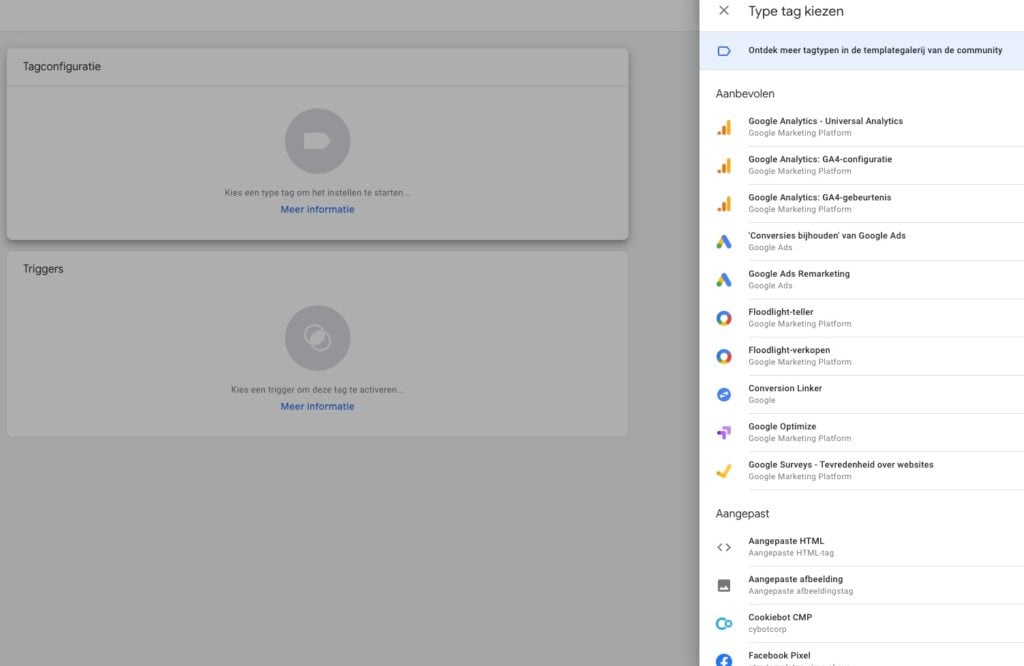
Create a Google Tag Manager account. Next, start by creating a container: this is where all the data from what you want to measure together goes. For example, all data from one domain or an application. You then place the container code once on each page of your website right after the tag.
The next step is to link your first tag: Google Analytics. You do this by using the ready-made template in the dashboard. If you already have the Google Analytics code in your website, you can remove it. Before the tag is published, you can test it in preview mode.
You can use the Google Tag Manager dashboard to add tags to your website yourself from now on, without any programming knowledge. Which tags are important is different for everyone. It just depends on what the research question is and what you want to measure.
All in all, Google Tag Manager is an ideal tool to gain more insight into the behavior of your website visitors. Want to know more about the tool or need help? We are here for you!